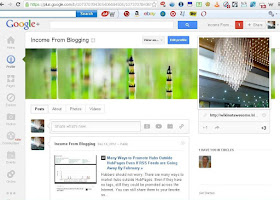 |
| My Google+ Profile Page |
At Google plus – you can create a Google page aside from your Google+ profile page. Your Google+ page will cater all what you published on this site. The method is simple – just share the URL link of every column or article you published here on that page you created at Google+. After you shared the link – you will see the title of your article and the summary of your article. And share it publicly or share it only to your Google circle of friends.
At Facebook, you can also create a page about your article pages. Just follow instruction on how to create a Facebook page – they are all available on their site. And when it is done, you can start sharing your published columns on that FB page you created. This is not about FB Networkedblogs. What I am talking here is about a page created only for all columns you published on ExpertsColumn and other websites you are writing for including from your blog sites. This is not also a FB fan page.
When everything is established – start now inviting your FB friends to like your newly created Article Page at FB. This is my FB page I created for my articles the name is: Wikinut Awesome For Articles Sharing. So far, it garnered 47 likes and they are my followers already. And this is open to all the writers who would have the interest to like and share their awesome articles on that page too. And I allowed at least three articles to share per day but I reject items especially about porno.
The methods I applied at Google+ and Facebook is as the same I applied at Pinterest. On that site my Pinterest account name is pruelpo and the link is Pruelpo on Pinterest. So far, I have fifty two followers. Some of them have also re-pinned what I pinned.
No comments:
Post a Comment